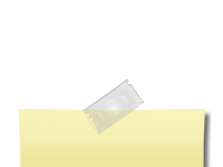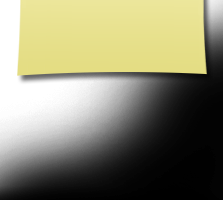Make your checks payable and mail to:
Douglas MacArthur Class of 1978 Reunion
19141 Stone Oak Parkway, Ste 104-6
San Antonio, Texas 78258-1367
Instructions for First Time Visitors
On this page you will find the following:
- The purpose of this website
- Privacy Notice
- Setting up your profile
- Missing Classmates
- Communicating with Classmates
- Adding pictures
- Names of Site Pages
This site was created to connect and re-connect with our classmates (even those who will not be attending the reunion). We are even looking for those of you who could not complete high school time with us for any number of reasons. If you attended Mac, you are invited to join us if you still consider yourself a MacArthur Brahma. Our goal is to make this site a scrapbook of memories for all classmates and their families. Our site is set to "private" for MacArthur High School (San Antonio) classmates!
Everything you need to know about setting up a profile to gain access to the rest of our page is on this page. All names in the yearbook and on the commnecement booklet have already been included so all you have to do is join. there is no obligation to pay or come to the reunion when joining. If you have questions, please contact either the site administrator Michael DeLaTorre at mrdsatx@yahoo.com (put Mac 78 Reunion in subject line).
Return to Menu
All contact information (address, phone number, e-mail address) that you enter into this website will be kept confidential. The host of this web site, ClassCreator.com, is a locally-owned business. They understand the importance of your privacy. Your personal information will never be sold to other sites. It will not be shared or distributed.
Emails may be shared within this site using the contact option at the top of each classmate's profile page (just look under the classmate's main photo in the upper left). This way you will be able to contact classmates without sharing your private email address, unless you choose to do so.
All class Email news sent from us to you via this web site: For those of you with spam blocking or email filtering capabilities, please add noreply@classcreator.net to your email account as a safe sender in order to ensure you receive email communications from us.
Return to Menu
In order to access the pages that are password protected on this site, you must find your name and set up your profile by providing a minimum of your email address, and a password.
To set up your profile: locate the "Mac 78 Classmate Profiles" link and locate your name and click on it. Follow the prompts to create your profile.
We encourage you to add a current picture to your profile as a master photo. This photo will be displayed in various areas around the site. It's also helpful to upload an additional "Now" photo, and a "Then" photo. The webmaster will add your yearbook picture if you were in the year book or you can send in a posed picture for us to use. Classmates will enjoy seeing how you've changed!
If your name is not already on the site, but you were part of the MacArthur High High School Classmate, contact us at mrdsatx@yahoo.com and your name will be added.
Updates: If you change your email address, snail mail address, or phone number, please update your Contact Info so we have up to date information. That way you'll always be in the know about what your classmates are up to!
Passwords:
Choosing a password: Passwords do not need to be the high security style recommended for some sites. Choose something simple that you are certain you will remember.
Return to Menu
The site assembles a missing list for us, based solely on the names of people who don't have profiles; so until you have a profile, the site will consider you "missing".
Also, please note: We need your help to contact EVERY classmate. If you have information about any classmate, listed or not listed, please contact either Michael DeLaTorre at mrdsatx@yahoo.com (put Mac 78 Reunion in subject line).
Return to Menu
To contact a fellow classmate, you may simply use the email option at the top left of each Classmate's Profile page (located under Master Photo). This feature will allow open communication between Classmates, while protecting your personal information. If you wish to share your email address or other personal information within a message written on our site, the site will not block you from doing so.
Return to Menu
Filling in the photo slots at the top of your Profile:
- Click "Edit Profile" under MEMBER FUNCTIONS.
- Roll your cursor over the Master Photo, Then, or Now photo silhouette (note you cannot upload a yearbook photo if one has already been provided)
- Click "Select Photo" displayed in the upper right corner of photo, then click the "Upload a New Photo" button.
- Select the desired photo from your hard drive. You will then be given an opportunity to crop the photo for a perfect fit.
Return to Menu
If you're ever curious about any link on the site, just click on it! There isn't anything on our site that will wreck your computer. Relax! Enjoy!